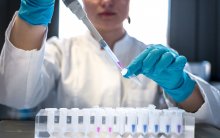Panopto is a video management platform designed to innovatively support academic teaching.
It allows users to record, share, and view multimedia content such as lectures, presentations, and seminars, promoting flexible learning and digital teaching.
- Students: to review lectures, explore topics in depth, and study independently.
- Teachers: to create educational content, teach online lessons, and monitor student engagement.
Panopto is a strategic tool for modernizing education and enhancing the learning experience. It provides a wide range of benefits and features, including the following.
- Recording and sharing: enables the recording of lectures, events, and presentations, which can be easily shared with students, university staff, and external users.
- Video editing: allows users to edit recordings directly online without external software, using a simplified and non-destructive system that preserves the original content and lets users undo or restore changes.
- Live streaming: offers the ability to manage live lessons, events, or seminars.
- Integration: integrates with technological tools such as Teams and LMS platforms (in our case, the Moodle E-learning platform), simplifying content management.
- Accessibility: supports video subtitles, also for live sessions, making content accessible to a varied audience.
- Interactivity: through quizzes, notes, and comments, videos become active teaching tools, engaging students more effectively and interactively.
- On-demand access to recorded lectures
- Active learning by taking notes or adding bookmarks while watching videos
- Search within video content, including slides and subtitles
- Greater engagement thanks to an indexed video library that supports learning anytime, anywhere
- Support for asynchronous learning, useful in case of absences or for deeper exploration, allowing free access to content from any device, including mobile
- Simplified lesson recording
- Content organization by course or topic
- Workflow automation to schedule lesson recordings and reduce manual workload
- Secure sharing with groups or individual users: videos can be shared with specific students, entire courses, or custom groups. Viewing permissions can be set, such as public access or restricted to university users
- Analytics and improvement: monitor interest and content effectiveness through detailed statistics
You can access Panopto via direct link or use it through the e-learning platform.
We recommend the second option, as it allows you to easily manage and/or view your multimedia content directly from your course page.
The Panopto platform is accessible at the following address:
https://uninsubria.cloud.panopto.eu/Panopto
Below are the access instructions:
- Select the option “Moodle Didattica”
- Log in using your institutional credentials (for employees: name.surname or idsxxxxxxxx; for students: ncognome)
- Select the course or folder of interest
- View or upload content
Panopto is integrated with the e-learning platform. Recordings can be automatically published within your course, allowing video access only to enrolled students.
This feature offers users the ability to:
- View videos directly within the e-learning platform
- Upload recordings to their courses
- Access content without leaving the platform